Enterprise -> Licensing
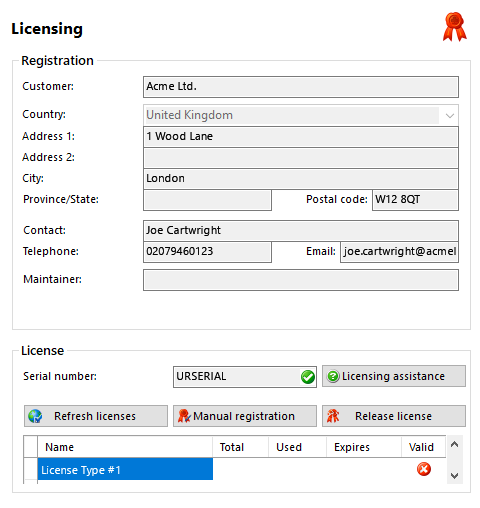
Registration details
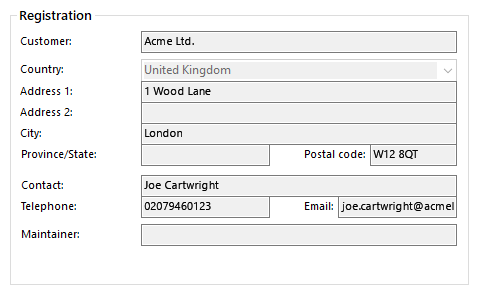
Please ensure that the details entered into these boxes is accurate as they may need to be referred to at some point in the future.
Serial number

Please ensure that you enter your unique serial number here carefully to avoid problems with licensing.
Refresh licenses button
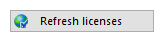
If your existing license has been upgraded in some way, you can click the 'Refresh licenses' button to re-load the updated license information from the Internet. You will need to have an active internet connection.
Manual registration button
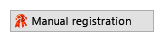
If you do not have internet connectivity you may add new licenses manually. To add another license, press the 'Manual Registration' button and enter the code that you have been provided with. If you have not been provided with the unlock code please get access via an internet enabled device to the website link provided where you can obtain the unlock code(s).
Release license button
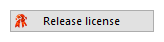
If you have previously registered PHONE-LiNK and you want to move the software to another computer then you must release the software from the original machine. To do this, press the 'Release license' button and write down the code that you are given.
Before installing PHONE-LiNK on the new server you must make your PHONE-LiNK Maintainer aware that you are moving the license. They will need the serial number and the release code you have been provided.
Licensing assistance button
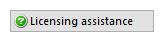
Click this button to view additional help with licensing.
Active licenses
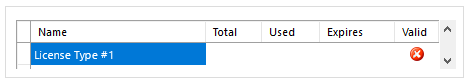
Once registration is complete, you will see a list of active licenses appear. If this list is not correct please contact your software supplier.

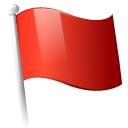 Report this page
Report this page