Equipment -> Trunks
The trunks are listed as part of the configuration to allow the Telephony service a greater degree of accuracy when tracking calls. When the trunks are listed correctly, the Telephony service should be able to correctly identify external calls and calls from a withheld number, and track calls that are transferred.
This page contains the same options as the identically titled page in the installation wizard.
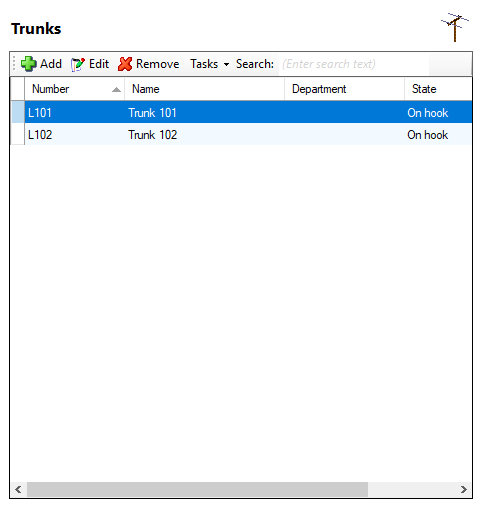
Add button
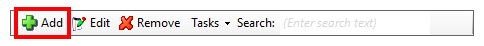
To add a trunk manually, click this button.
Edit button
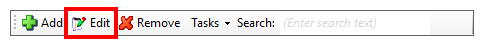
The trunks that have already been created can be administered from this page by selecting them in the list and clicking the 'Edit' button.
Remove button
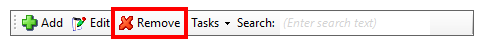
To delete a trunk, select it from the list and click on the 'Remove' button.
Search
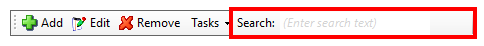
You can search for listed trunks by entering text into the 'Search' box. The search function looks through the information in the item list.

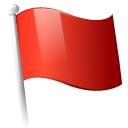 Report this page
Report this page