Dialing settings
Dialing Types
Type-in dialing:Enter in a telephone number to dial.
Clipboard Dialing:Copy a telephone number to the clipboard so the client can dial it automatically.
Web Page Dialing:The software client can automatically scan web pages and convert anything that looks like a telephone number into a clickable hyperlink (Chrome only).
Dialing Instructions
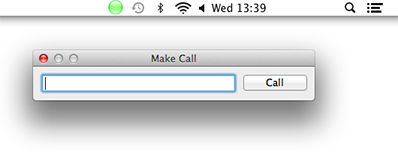
Type-in dialing:Double-click the green circle in the top right corner of the main menu bar and enter the telephone number in the "Make call" box. You can use the backspace key if you type it wrong. Hit enter or click on the "Call" button to make a call.
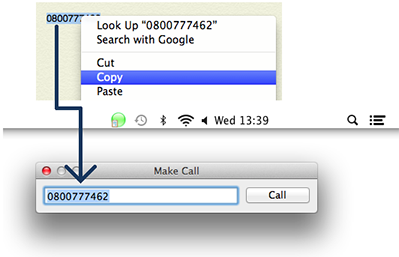
Clipboard Dialing:Our software client monitors the macOS clipboard so if you copy anything that looks like a telephone number, it will auto populate it and display a tiny clipboard next to the top green icon, showing that it is ready to make a call. Double-click on the icon and hit enter or click on the "Call" button to dial the number.
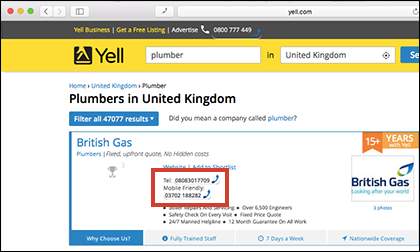
Web Page Dialing:You can configure our client to search your web pages for telephone numbers to dial. It won't find all of them, unfortunately, but it is good at phone directory searches because it is optimized to understand this kind of page. To turn this functionality on, you need to install the Chrome extension.

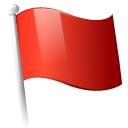 Report this page
Report this page